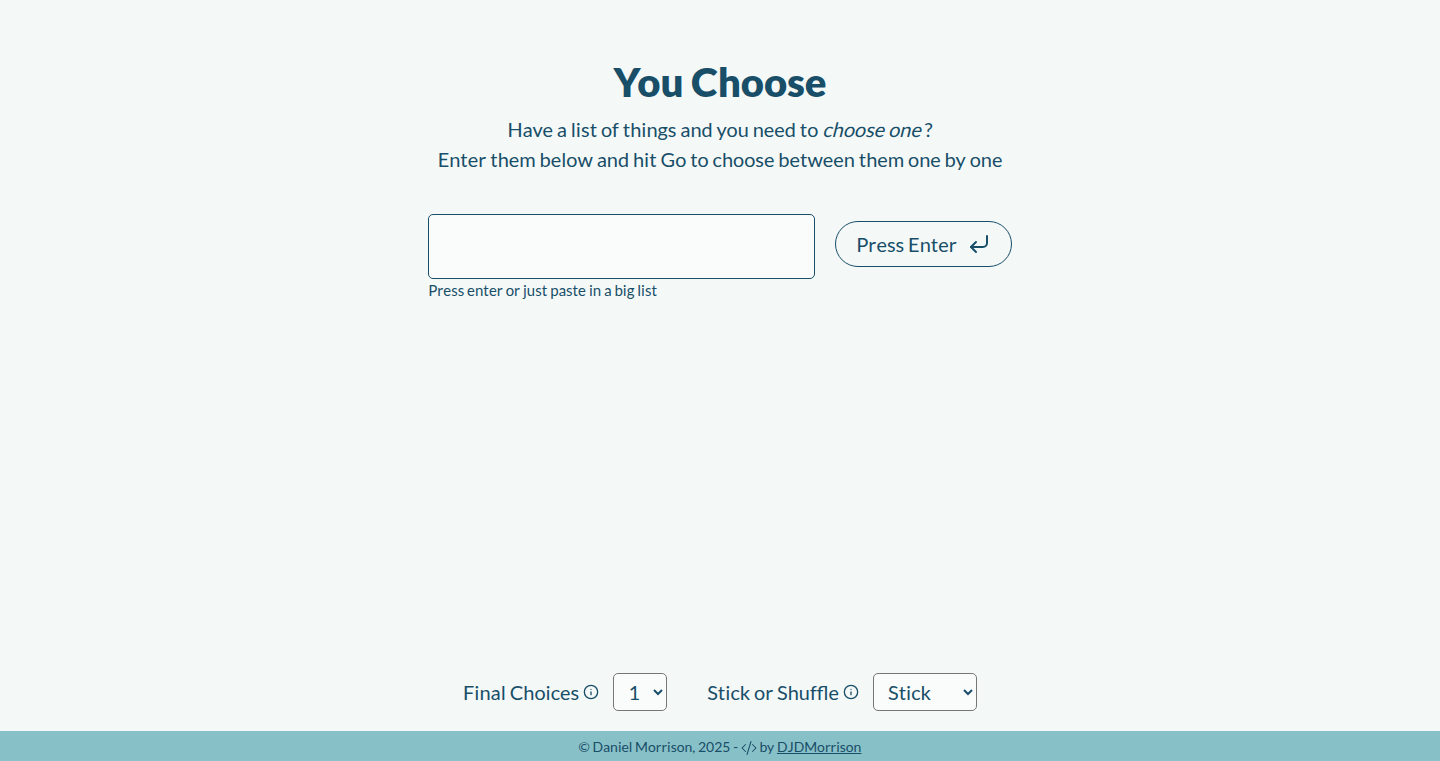Highlight 1
The user-friendly interface allows users to input and select their preferences easily, making the experience enjoyable and engaging.
Highlight 2
The ability to share results through a URL enhances collaboration and decision-making among friends or event planning teams.
Highlight 3
The systematic approach of presenting two options at a time aids in reducing choice overload and helps users make clear decisions.

Improvement 1
The app could benefit from a more visually appealing design to create a more immersive user experience.
Improvement 2
Implementing a feature to save and retrieve past selections would add convenience for users organizing multiple decision-making events.
Improvement 3
Providing tutorials or tooltips could enhance user understanding of features, especially for first-time users.
Product Functionality
Consider adding a feature for users to revisit or edit their selections, as well as to implement categories for different types of decisions.
UI & UX
Review the design elements for a more modern and aesthetic appeal. Additionally, increasing font sizes and button visibility can enhance accessibility.
SEO or Marketing
To improve visibility, consider focusing on relevant keywords related to decision-making and social events in your content and implement an inbound marketing strategy to attract new users.
MultiLanguage Support
Introduce support for multiple languages to reach a wider audience, enabling international users to benefit from the tool.
- 1
How do I start using YouChoose?
Simply enter your options one at a time or paste a complete list into the input field. Then click 'Go' to start making selections.
- 2
Can I share my results with others?
Yes! After you've made your selections, the URL will hold your choices, and you can easily share it with others.
- 3
Is there a limit to how many options I can input?
There is no strict limit, but keep in mind that the more options you have, the longer the decision-making process will take.