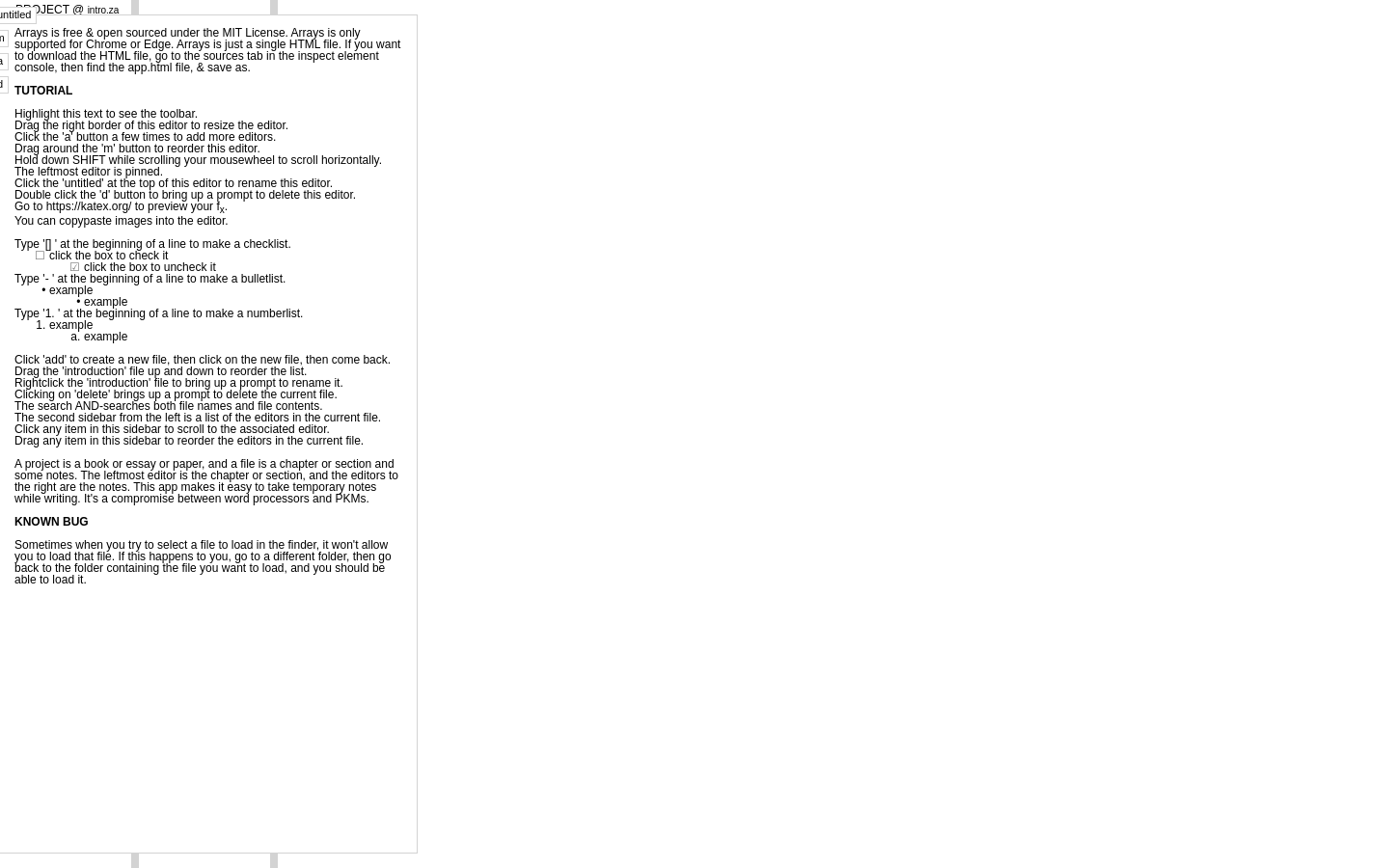Highlight 1
The chapter organization feature helps writers easily manage their book's structure, streamlining the writing process.
Highlight 2
The note-taking capability allows users to have pertinent information at their fingertips while writing, enhancing productivity.
Highlight 3
The app is accessible through a standard web browser, making it easy to use on various devices without installation.

Improvement 1
The UI & UX could be refined for a more intuitive user experience, potentially incorporating familiar design patterns.
Improvement 2
Performance optimizations could be made to ensure a smooth experience, especially when dealing with larger documents.
Improvement 3
Incorporating features like version control or export options could enhance the functionality for writers.
Product Functionality
Consider adding features like chapter export options to popular formats (e.g. PDF, Word) and collaborative tools for multiple writers.
UI & UX
A redesign of the UI to reflect a more modern aesthetic, improving the user journey through clear navigation and accessible tools may enhance usability.
SEO or Marketing
Improving the app's SEO could involve creating helpful blog content about writing tips or promoting user stories to attract more users.
MultiLanguage Support
The app should consider adding multi-language support to reach a broader audience, making it more accessible to non-English speaking writers.
- 1
Can I save my progress in the app?
Yes, the app has a built-in feature to save your progress automatically as you work on your chapters.
- 2
Is there a word count feature in the app?
Currently, the app does not have a word count feature, but it may be a beneficial addition in future updates.
- 3
Can I access the app on any device?
Yes, the app is web-based, so you can access it on any device with a web browser and internet connection.