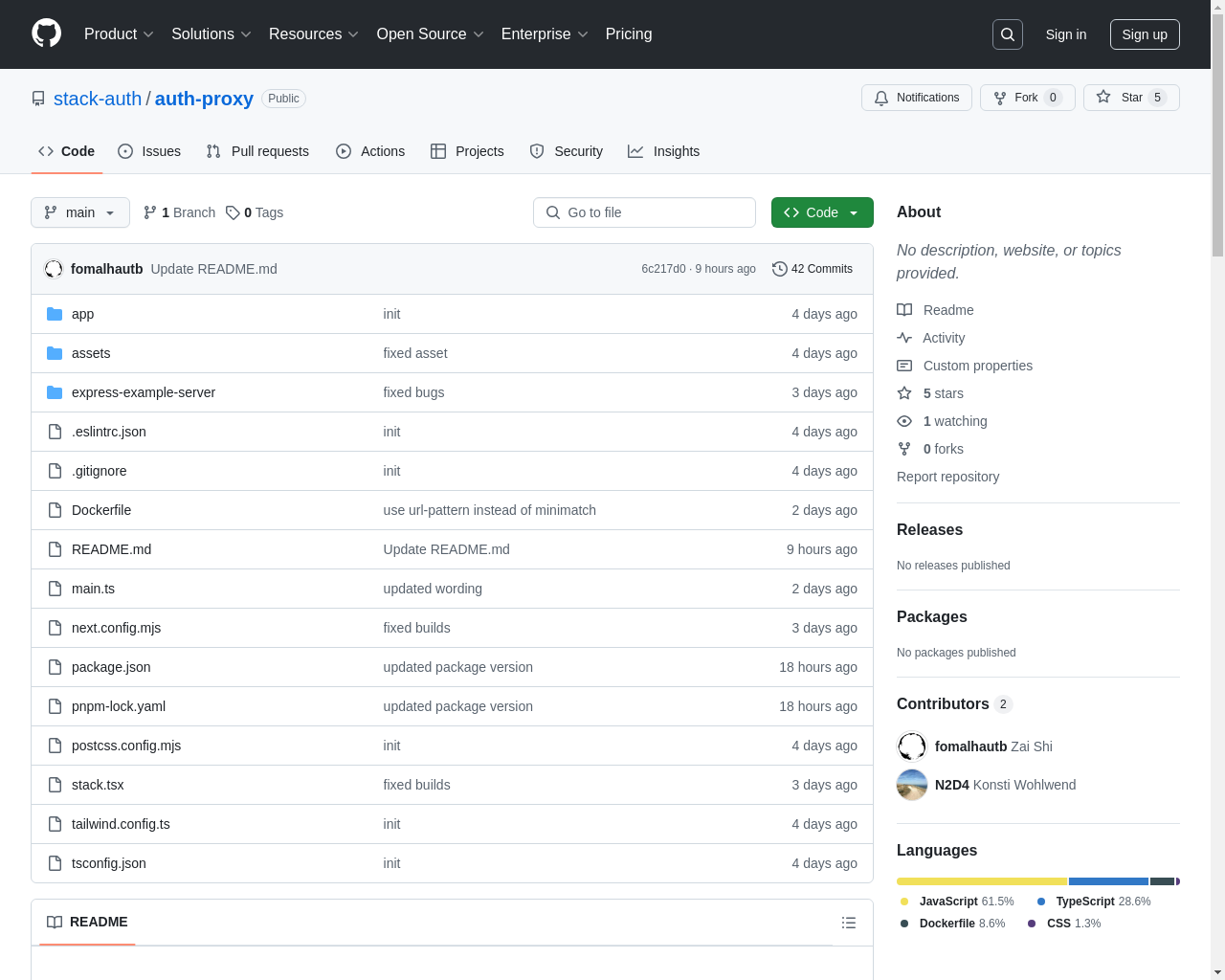Highlight 1
The app provides a straightforward setup process using Docker, making it accessible for developers to implement quickly.
Highlight 2
It effectively integrates with existing infrastructures, allowing for seamless authentication without extensive rewrites of code.
Highlight 3
The user information passed in headers enables developers to easily manage user sessions and access control.

Improvement 1
Documentation could be enhanced to provide more comprehensive examples and practices for various infrastructure setups.
Improvement 2
The user interface for the login page could be more customizable to match different branding requirements.
Improvement 3
There may be a need for more built-in security features to protect against potential vulnerabilities associated with header manipulation.
Product Functionality
Add more robust logging and error handling features to improve monitoring and troubleshooting.
UI & UX
Enhance the overall UI design of the login pages to provide a more modern and user-friendly experience.
SEO or Marketing
Consider creating a dedicated landing page with use cases and testimonials to boost visibility and attract more users.
MultiLanguage Support
Introduce options for multi-language support in both the proxy configuration and the user login interface.
- 1
How do I set up auth-proxy?
You can set up auth-proxy by running the provided Docker command and setting the required environment variables for your Stack Auth configuration.
- 2
What kind of headers does auth-proxy pass after authentication?
After authentication, auth-proxy includes several headers, such as x-stack-authenticated, x-stack-user-id, x-stack-user-primary-email, and x-stack-user-display-name.
- 3
Can I customize the login page?
While the app currently has a basic login page, it could benefit from more customization options. Feedback is welcome to explore this feature.