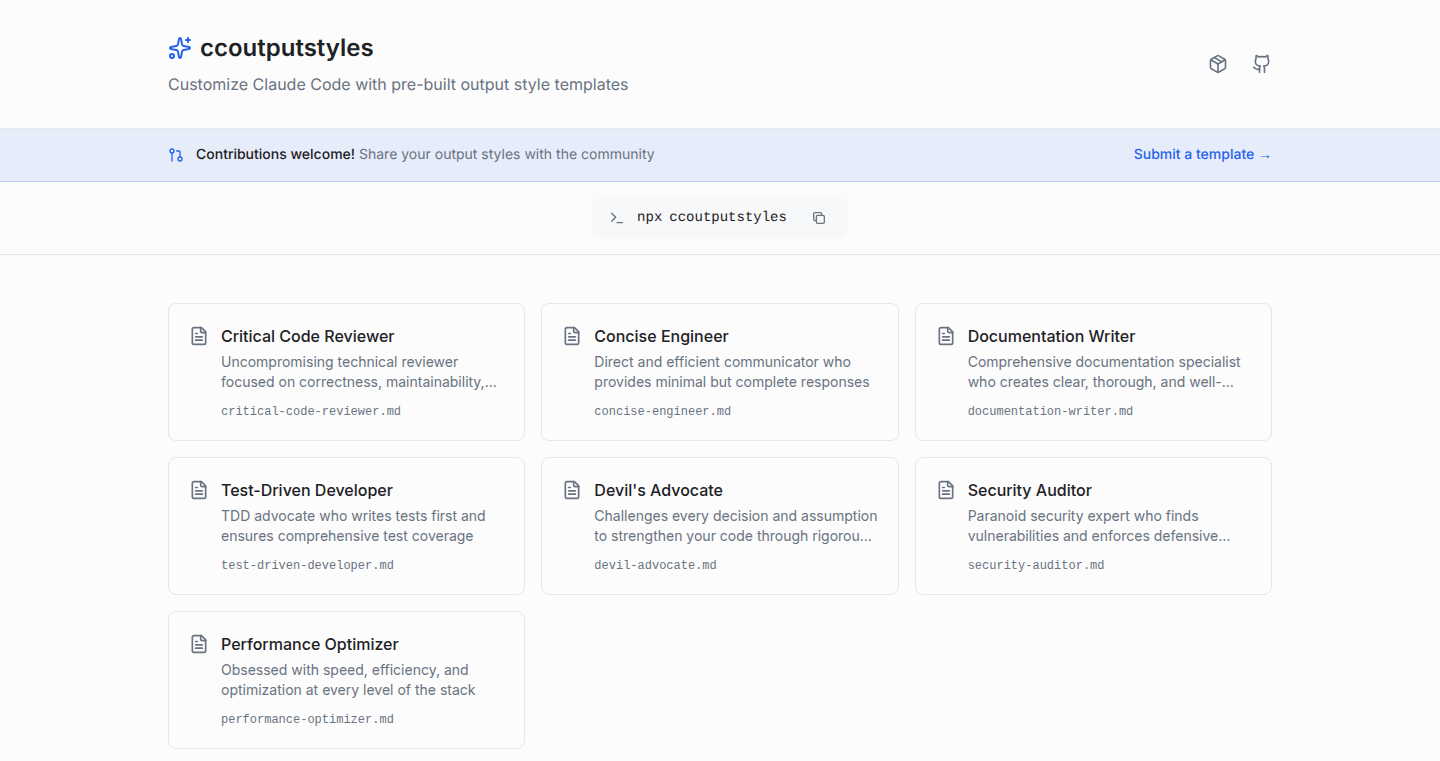Highlight 1
The app excels in providing a single-command installation process (`npx ccoutputstyles`), making it extremely easy for users to install and use output styles.
Highlight 2
The ability to share output styles via simple URLs is a great feature, promoting collaboration and simplifying the sharing process for both individual and team use.
Highlight 3
The tool is designed for flexibility, allowing users to add their own templates by submitting a one-file PR, which encourages community-driven growth and customization.

Improvement 1
The initial set of templates is limited. Adding more diverse templates and use cases could help reach a broader audience.
Improvement 2
The website's user interface is functional but could benefit from more visual appeal and intuitive navigation to improve user engagement.
Improvement 3
While the tool is easy to use, providing more detailed documentation and tutorials on how to customize and create new output styles would make it more accessible to less technical users.
Product Functionality
Consider adding more advanced features such as user authentication for saving preferred styles, version control for output styles, or integration with popular IDEs for seamless use.
UI & UX
The user interface could benefit from a more polished, modern design with clearer navigation. Consider adding preview functionality for templates directly on the site, so users can quickly see what each style looks like before installing.
SEO or Marketing
Enhancing SEO with targeted keywords such as 'Claude Code output styles' and creating blog content around use cases could help in attracting more users. Additionally, promoting the tool via developer-focused platforms like Stack Overflow or Reddit could increase visibility.
MultiLanguage Support
To expand its user base, adding multi-language support could make the tool accessible to a wider audience. Providing translations for key sections of the website and documentation would help users from non-English speaking regions.
- 1
How do I install an output style?
You can install any output style by running the following command in your terminal: `npx ccoutputstyles`. You can also install specific styles using the `--url` flag followed by the template's URL.
- 2
Can I create my own output styles?
Yes, you can create your own output styles by creating markdown files and submitting them as a pull request to the GitHub repository. Adding new templates is as easy as creating a one-file PR.
- 3
Can I share output styles with others?
Absolutely! You can share any output style via a simple URL, making it easy to collaborate with others and share templates across teams or the community.