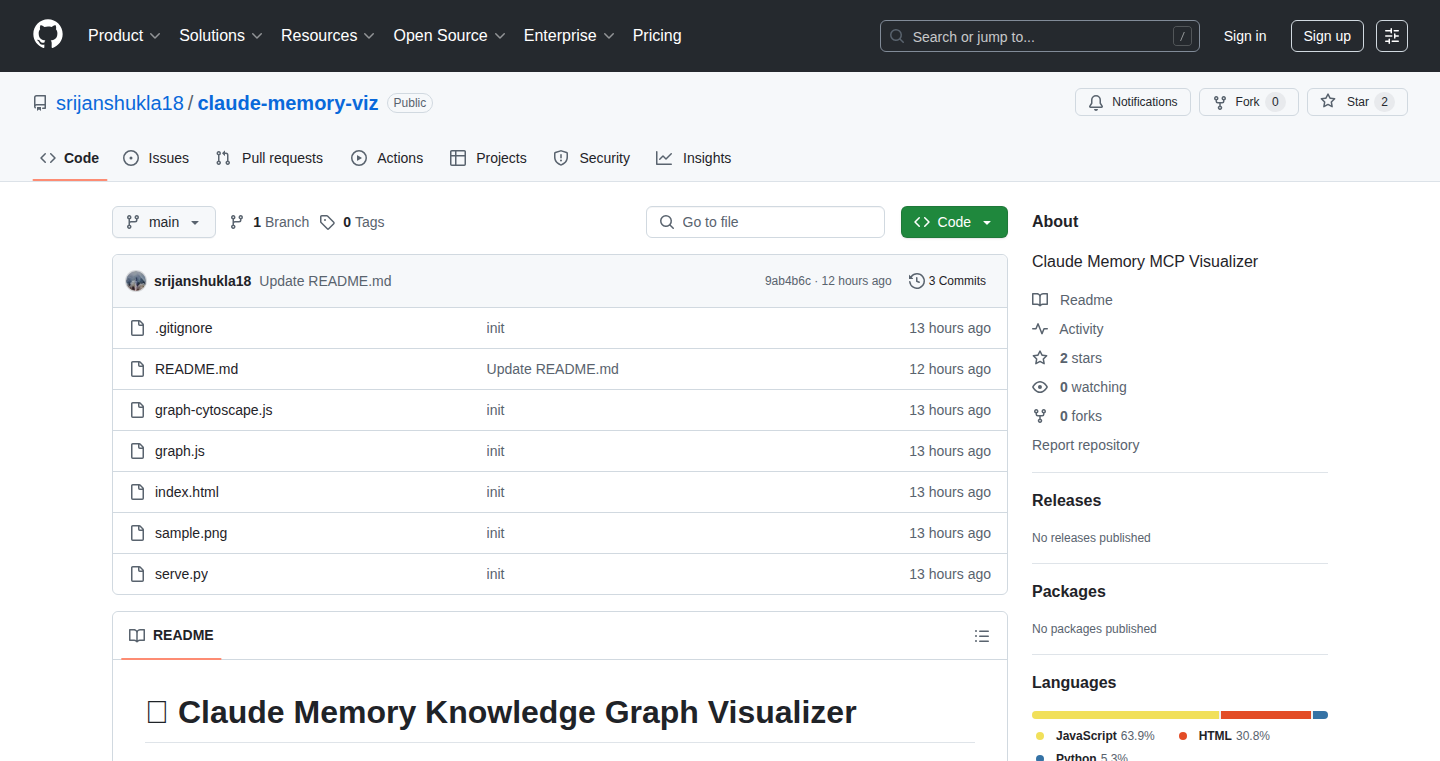Highlight 1
The app provides an easy-to-use, zero-config interface that works seamlessly with any Claude user's memory.json file, making it highly accessible for new and experienced users alike.
Highlight 2
The interactive graph and physics simulation feature provides an engaging, intuitive way for users to explore complex relationships and data structures within the AI's memory.
Highlight 3
The tool supports filtering by entity type and offers in-depth insights into individual nodes, making it useful for both casual users and developers looking to understand the intricacies of their AI system.

Improvement 1
The interface could benefit from a clearer, more detailed tutorial or onboarding process, especially for new users who may not be familiar with the Claude memory structure.
Improvement 2
The performance of the visualization might slow down with larger datasets, especially as the number of entities and relationships grows. Optimizing performance for handling larger memory files would be beneficial.
Improvement 3
While the app does a great job with the physics simulation and interactive features, offering more customization options for the graph's appearance (e.g., color themes, node size adjustments) could further enhance the user experience.
Product Functionality
To improve functionality, it would be helpful to add support for exporting the visualized graph to formats like PDF or PNG, so users can save and share their insights.
UI & UX
A tutorial or onboarding feature that guides new users through the process of uploading and exploring their data would make the tool more approachable for first-time users.
SEO or Marketing
To enhance SEO, consider adding detailed documentation and blog posts to explain the benefits and use cases of the tool. Promoting user success stories or examples of how Claude Memory Viz is being used could also attract more users.
MultiLanguage Support
Currently, the app appears to support only English. Adding multi-language support could broaden its audience, particularly for users in non-English speaking regions.
- 1
How do I use Claude Memory Viz with my Claude memory.json file?
To use Claude Memory Viz, simply upload your memory.json file in the standard NDJSON format. The app automatically detects and visualizes your data with zero configuration needed.
- 2
Can I filter or search specific entities and relationships in the graph?
Yes, the tool allows you to filter entities by type and search for specific observations within the graph. You can also click on nodes for detailed information about each entity or relationship.
- 3
What if my Claude memory data is too large? Will the app still work smoothly?
While the app works well with smaller datasets, larger memory files might cause some performance lag due to the physics simulation in the graph. The app could benefit from future optimizations for handling larger datasets more efficiently.