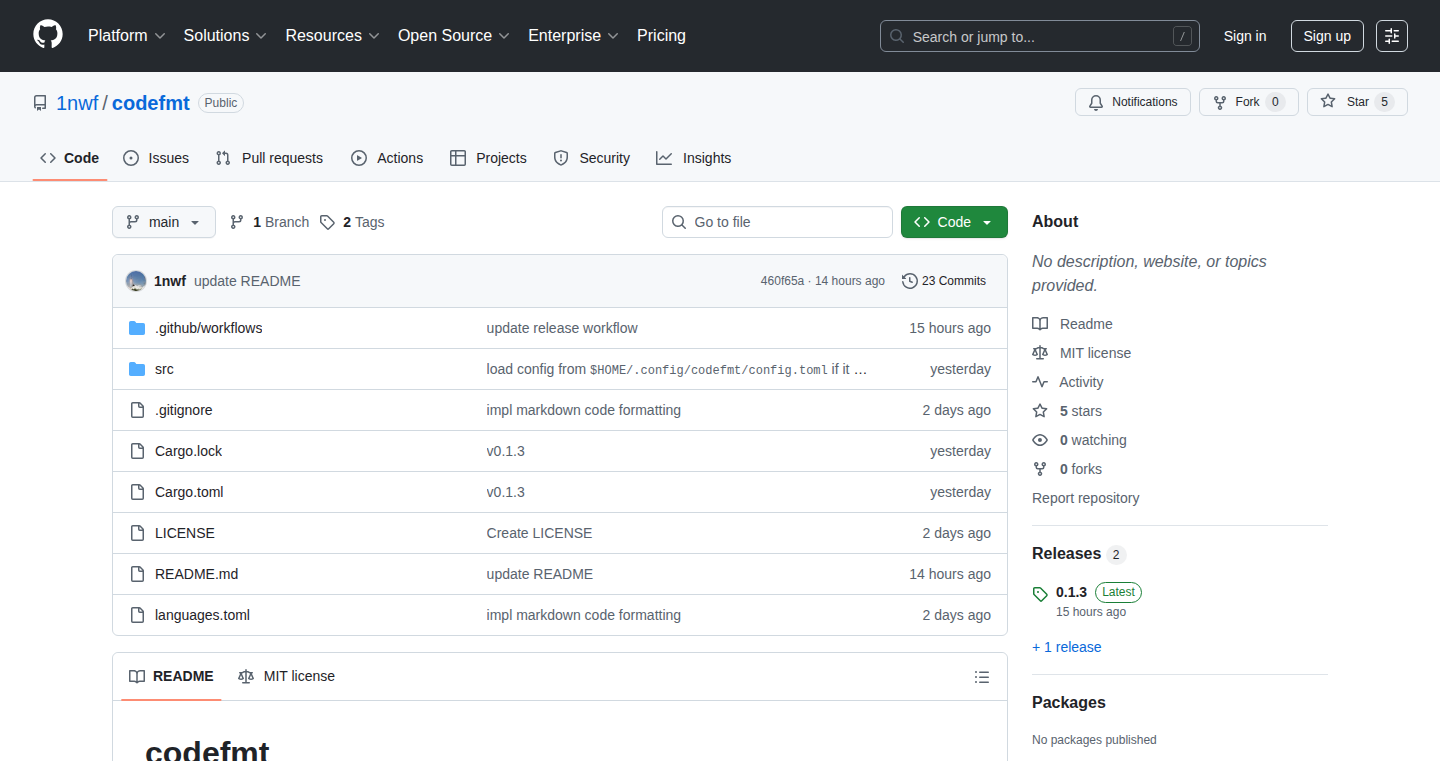Highlight 1
Efficient processing by grouping code blocks by language, reducing unnecessary child process overhead.
Highlight 2
Open-source and extensible, allowing contributors to add support for more languages easily.
Highlight 3
Lightweight and optimized for speed, making it ideal for large markdown files with multiple code blocks.

Improvement 1
Limited documentation and examples, which may make onboarding new users or contributors difficult.
Improvement 2
Lack of a user-friendly interface or CLI enhancements for non-technical users who may want to format without deep configuration knowledge.
Improvement 3
Currently supports a limited set of languages; expanding language coverage out of the box would increase adoption.
Product Functionality
Add support for more programming languages by default and provide configuration options for custom formatters.
UI & UX
Create a simple web-based or graphical interface in addition to CLI for easier usage, especially for less technical users.
SEO or Marketing
Improve GitHub README with detailed usage examples, screenshots, and badges. Publish a blog post or tutorial on popular developer platforms like Dev.to and Medium.
MultiLanguage Support
Offer documentation and examples in multiple languages (e.g., English, Chinese, Spanish) to reach a global developer audience.
- 1
What is codefmt used for?
codefmt is used to format code blocks within markdown files, ensuring consistent and clean formatting for different programming languages.
- 2
How does codefmt improve performance compared to other tools?
Instead of spawning a separate process for each code block, codefmt groups code blocks by language and spawns one formatter process per language, reducing overhead.
- 3
Can I add support for more languages?
Yes, codefmt is open-source and designed to be extensible. Developers can contribute additional language support via the GitHub repository.