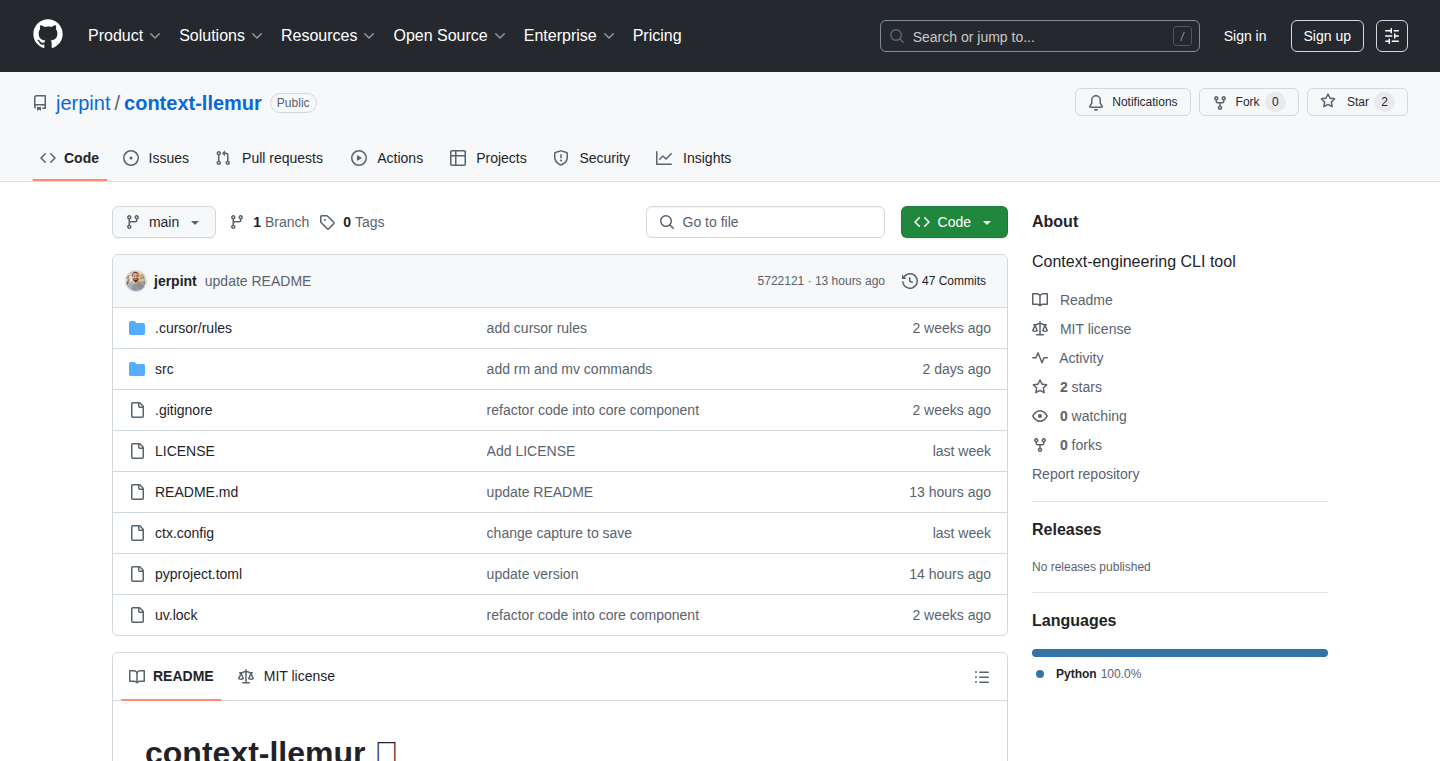Highlight 1
Effective use of git repositories and plaintext files for context management, ensuring transparency and easy version control.
Highlight 2
Lightweight design with no dependency on embeddings, making it adaptable and minimizing complexity in handling large context windows.
Highlight 3
Flexible use cases demonstrated, from software development to personal workflow management like workout planning, showcasing versatility.

Improvement 1
Lack of a graphical user interface may limit accessibility for non-technical users unfamiliar with CLI tools.
Improvement 2
Limited documentation or onboarding material to help new users quickly understand how to set up and integrate the tool with various LLM workflows.
Improvement 3
No explicit integration or plugin support for popular IDEs or LLM platforms, which could improve seamless adoption.
Product Functionality
Introduce integration with popular LLM platforms and IDEs to streamline context loading and saving directly from those environments.
UI & UX
Develop a simple web or desktop graphical interface to complement the CLI, making it more accessible for users unfamiliar with command-line tools.
SEO or Marketing
Create comprehensive tutorials, use cases, and demo videos to enhance discoverability on search engines and platforms like GitHub and Hacker News.
MultiLanguage Support
Add support for multilingual documentation and localization to broaden user adoption internationally.
- 1
What is context-llemur (ctx) used for?
It is a CLI tool to track, save, and load contextual information for projects or ideas, helping users manage ongoing context when working with language models.
- 2
How does ctx store context information?
Context is stored as plaintext files and folders within a git repository, allowing version control and easy updates.
- 3
Does ctx use embeddings to manage context?
No, ctx deliberately avoids embeddings and instead relies on concise plaintext context files, as this approach fits current LLM context window capabilities.