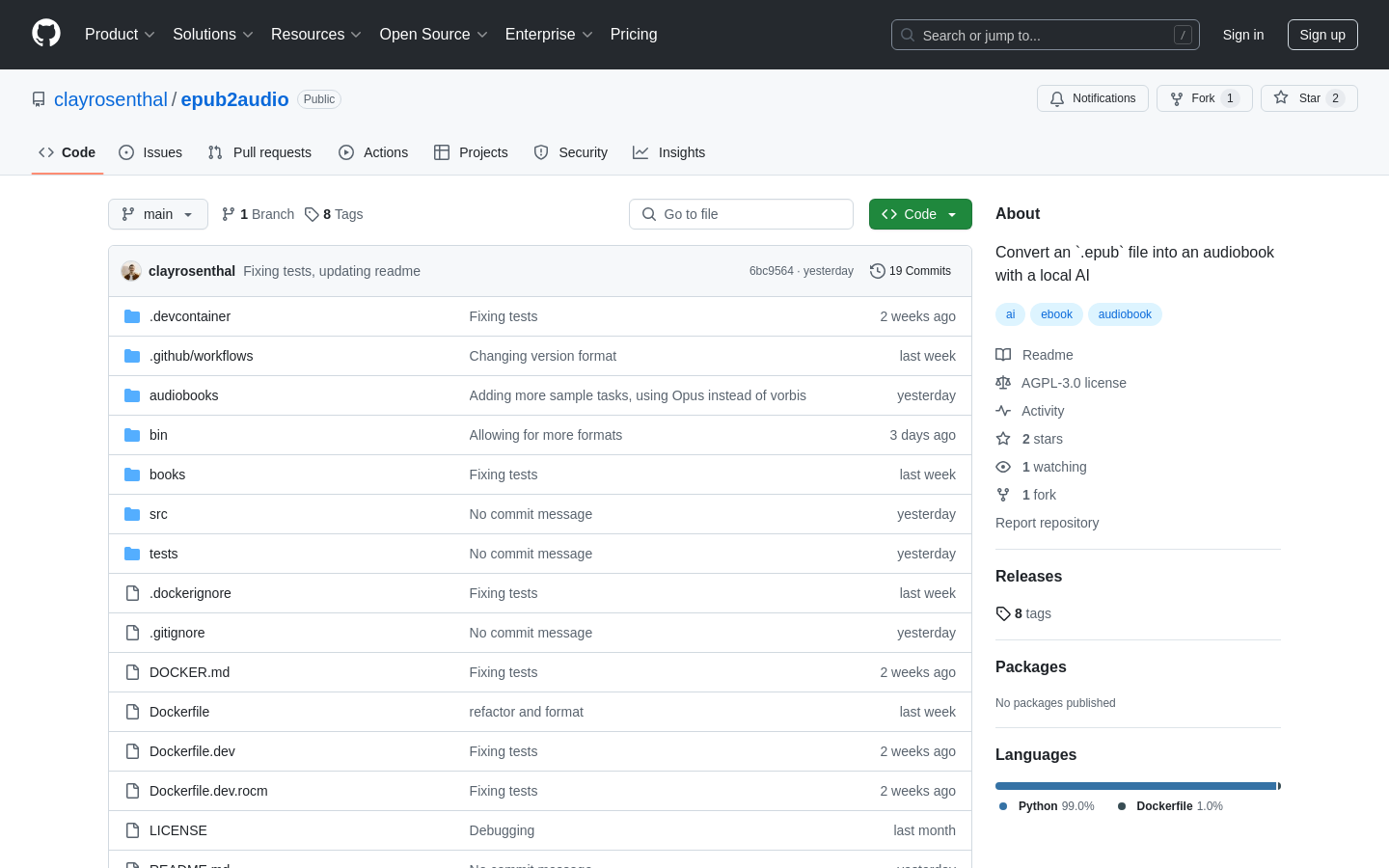Highlight 1
The local processing capability ensures user privacy and data security, as files do not need to be uploaded to the cloud.
Highlight 2
The ability to customize voice settings adds a personalized touch, enhancing the listening experience.
Highlight 3
The support for EPUB files provides users with the flexibility to convert a wide range of ebooks, catering to various reading preferences.

Improvement 1
The command-line interface may deter non-technical users; a graphical user interface could greatly enhance accessibility.
Improvement 2
Offering more advanced customization options, such as speed control or enhanced voice modulation, would improve user experience.
Improvement 3
The documentation needs expansion; clearer usage examples and troubleshooting tips would help users navigate the tool more effectively.
Product Functionality
Consider integrating a GUI to make the tool more user-friendly, especially for non-technical users.
UI & UX
Improving the aesthetic design and usability of the website will make it more appealing and easier to navigate.
SEO or Marketing
Implementing an SEO strategy focusing on keywords related to eBook and audiobook conversion tools can increase visibility.
MultiLanguage Support
Adding multi-language support will broaden the user base and make the tool accessible to non-English speaking users.
- 1
What formats of eBooks can I convert using EPUB2Audio?
EPUB2Audio primarily supports EPUB format, but it may handle other formats depending on the underlying libraries used.
- 2
Is there a graphical interface for using EPUB2Audio?
Currently, EPUB2Audio operates via a command-line interface, so no graphical user interface is available at this time.
- 3
Can I customize the voice settings during conversion?
Yes, EPUB2Audio allows users to choose from different voice options and customize characteristics for a more personalized audio experience.