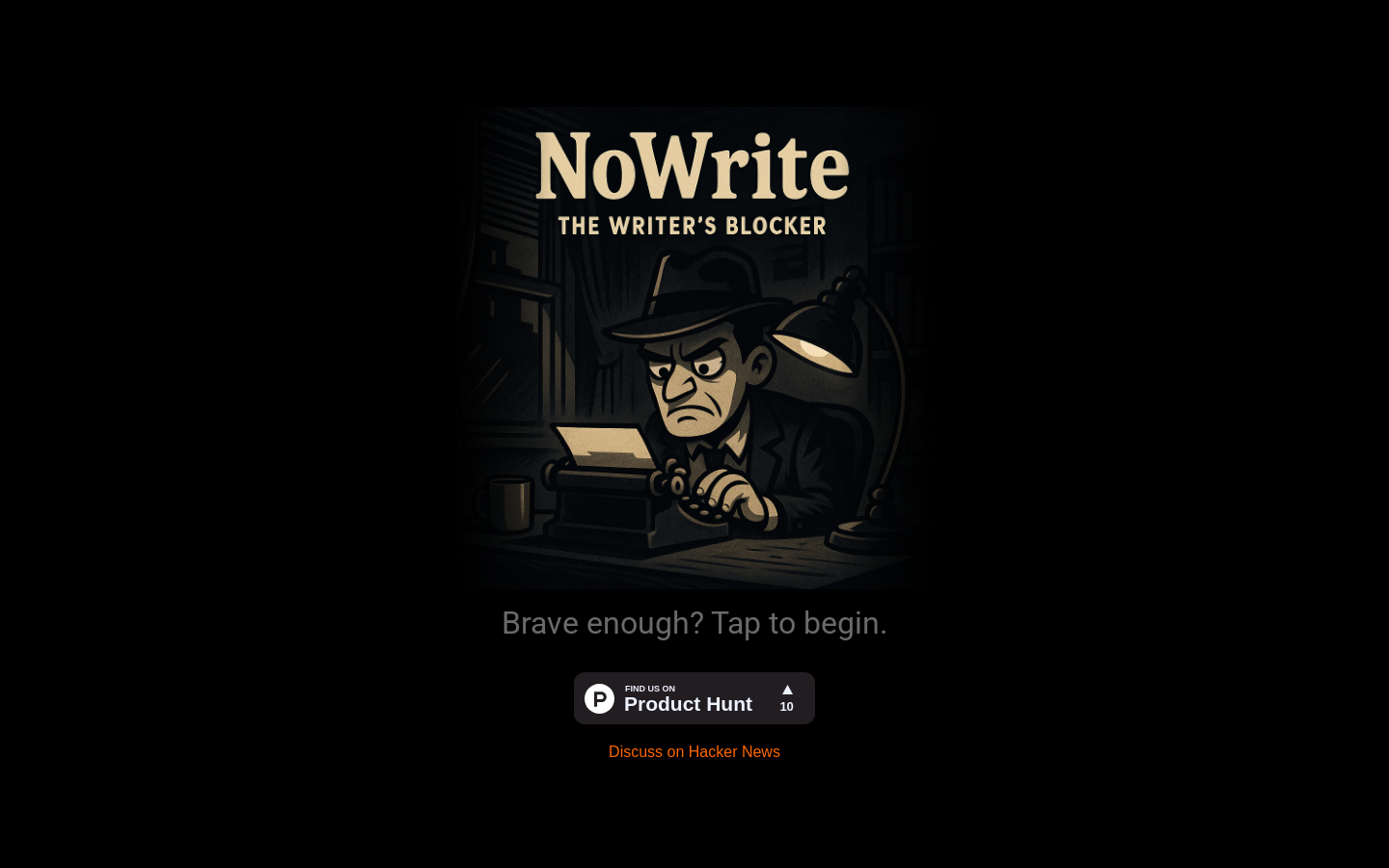Highlight 1
The unique 'no drafts' feature effectively increases user productivity and focus, prompting immediate writing.
Highlight 2
The minimalistic design reduces distractions, reinforcing the concept of quick bursts of writing.
Highlight 3
The implementation of a timer enhances the urgency of writing, making it a motivating tool for users looking for a competitive edge in writing.

Improvement 1
Introducing an option for users to save their work automatically before time runs out would mitigate the anxiety of losing text.
Improvement 2
Offering adjustable difficulty settings, such as different time intervals and the ability to gradually increase writing challenges, could cater to a broader audience.
Improvement 3
Enhanced feedback mechanisms, such as visual achievements or writing milestones, would enrich the user experience by providing a sense of accomplishment.
Product Functionality
Consider adding a feature for optional saving of progress periodically, allowing users to recover their work if needed.
UI & UX
Enhance the visual elements with better animations and possibly introduce sound notifications to alert users when their time is running out.
SEO or Marketing
Utilize targeted SEO strategies that focus on keywords related to writing productivity and tools, potentially boosting visibility in search results.
MultiLanguage Support
Implement a multi-language feature to cater to non-English speaking users, extending the app's reach and accessibility.
- 1
How does the timer work?
You set a timer for the desired duration, and once it starts, you must keep typing. If you stop typing for too long, your text will vanish.
- 2
Can I extend the timer once it has started?
No, once the timer starts, it cannot be extended. The emphasis is on writing continuously within the set time.
- 3
What happens if I lose my text?
If you stop typing, your text will disappear permanently, as the app does not save any drafts or recover text once lost.