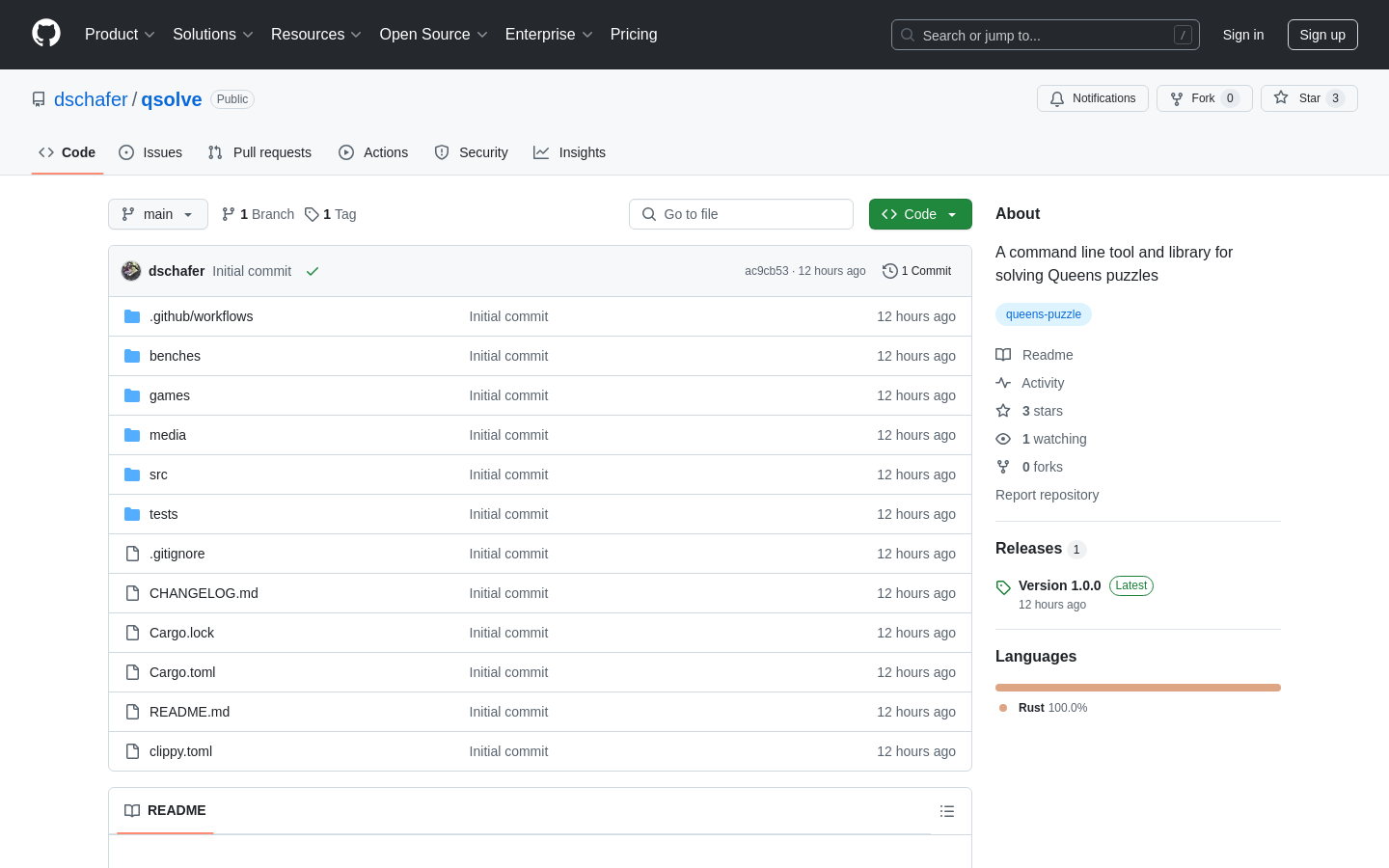Highlight 1
The innovative approach of mimicking human problem-solving techniques, which can provide a unique and intuitive user experience.
Highlight 2
The fast performance achieved by avoiding heavy data structures, which likely results in quicker solutions compared to traditional solvers.
Highlight 3
The project serves as an engaging tool for puzzle enthusiasts, potentially offering educational value in understanding problem-solving strategies.

Improvement 1
The interface could benefit from enhancements; a more visually appealing design and intuitive controls would improve user engagement.
Improvement 2
There may be limited user guidance or help features for beginners, which could affect the learning curve.
Improvement 3
Adding more levels of difficulty or variations on Queen puzzles could enhance replayability and keep users engaged longer.
Product Functionality
Consider integrating additional puzzle modes, such as timed challenges or varying board sizes, to cater to different skill levels.
UI & UX
Focus on simplifying the interface and enhancing visual elements—using a clean, minimalistic design would make it more user-friendly.
SEO or Marketing
Improve SEO by utilizing targeted keywords related to Queen puzzles, engaging blog content that encourages sharing, and optimizing meta-tags and descriptions.
MultiLanguage Support
Adding support for multiple languages could broaden the user base; consider implementing a language toggle feature.
- 1
What types of puzzles can Qsolve solve?
Qsolve is specifically designed to solve Queen puzzles, which challenge users to place Queens on a chessboard so that no two Queens threaten each other.
- 2
Is Qsolve easy to use for beginners?
While Qsolve offers a unique solving approach, beginners might find it challenging without introductory guides or tutorials.
- 3
Can I customize the difficulty of puzzles in Qsolve?
Currently, the app might have limited customization options for difficulty levels, but future updates could potentially include varying levels of challenge.