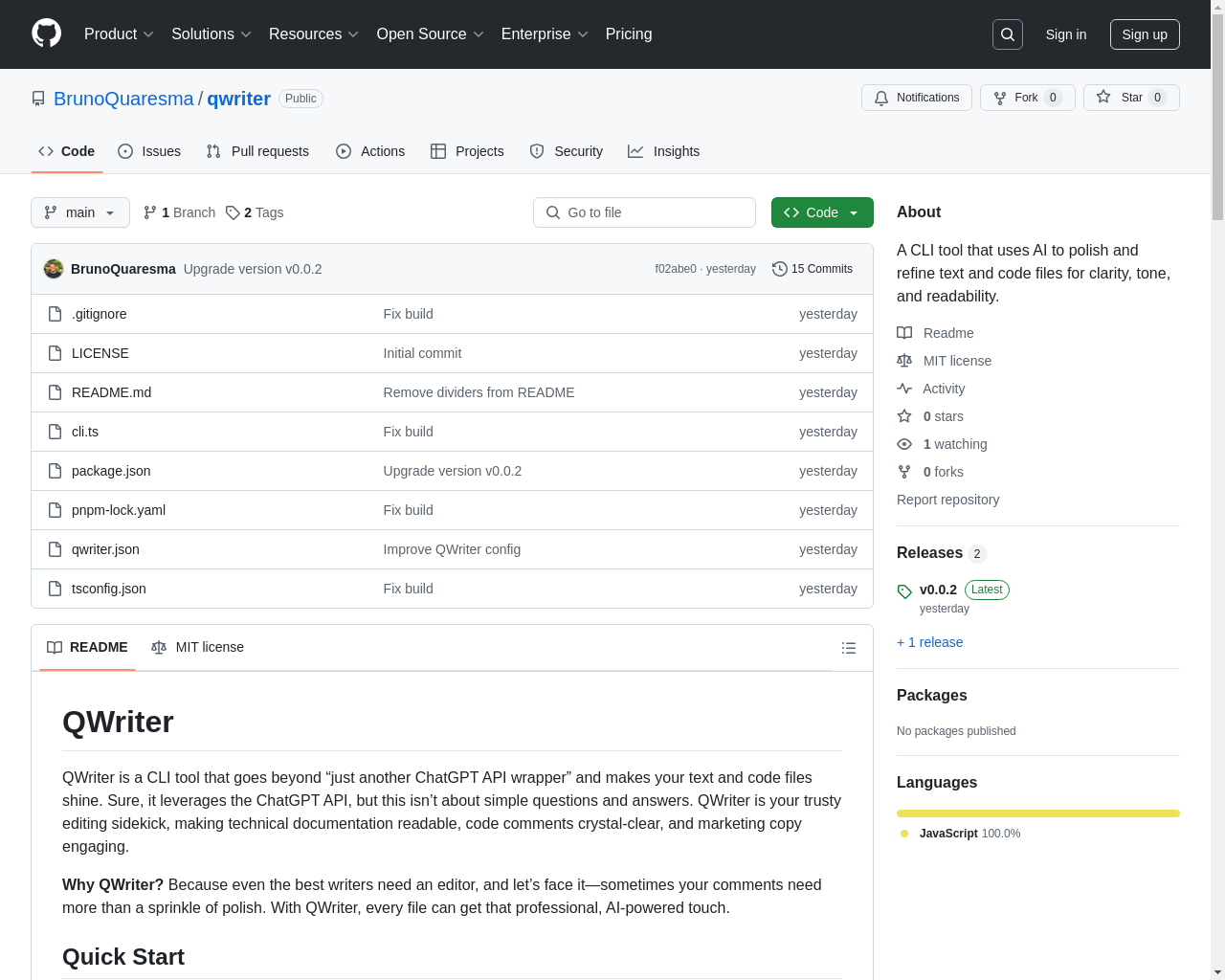Highlight 1
The app effectively centralizes the copy improvement process, saving users time and effort when compared to relying on online tools.
Highlight 2
Its CLI format caters to developers and tech-savvy users, providing an efficient and seamless way to get real-time feedback on their writing.
Highlight 3
The open-source nature of QWriter allows the community to contribute to its development, fostering continual improvements and feature enhancements.

Improvement 1
The user interface may not be intuitive for non-technical users; incorporating a graphical interface could reach a broader audience.
Improvement 2
There is a need for more contextual or deeper grammatical suggestions to enhance the writing quality further.
Improvement 3
A tutorial or user guide could help new users understand the full range of functionalities and improve their initial experience.
Product Functionality
Consider adding a built-in text editor with formatting options for users who may not be familiar with CLI.
UI & UX
Simplifying the command input process and providing default examples would enhance UI/UX for new users.
SEO or Marketing
Creating a dedicated landing page with user testimonials and use-case scenarios can attract more users to the product.
MultiLanguage Support
Offering multilingual support in the CLI would significantly broaden the user base and increase its usability for non-English speakers.
- 1
What is QWriter?
QWriter is a CLI tool for improving English copywriting by providing immediate feedback and suggestions right in your terminal.
- 2
How do I install QWriter?
You can install QWriter by cloning the GitHub repository and following the provided installation instructions in the README section.
- 3
Can I contribute to QWriter?
Yes, QWriter is open-source, and contributions from users are welcome. You can submit issues or pull requests on the GitHub page.