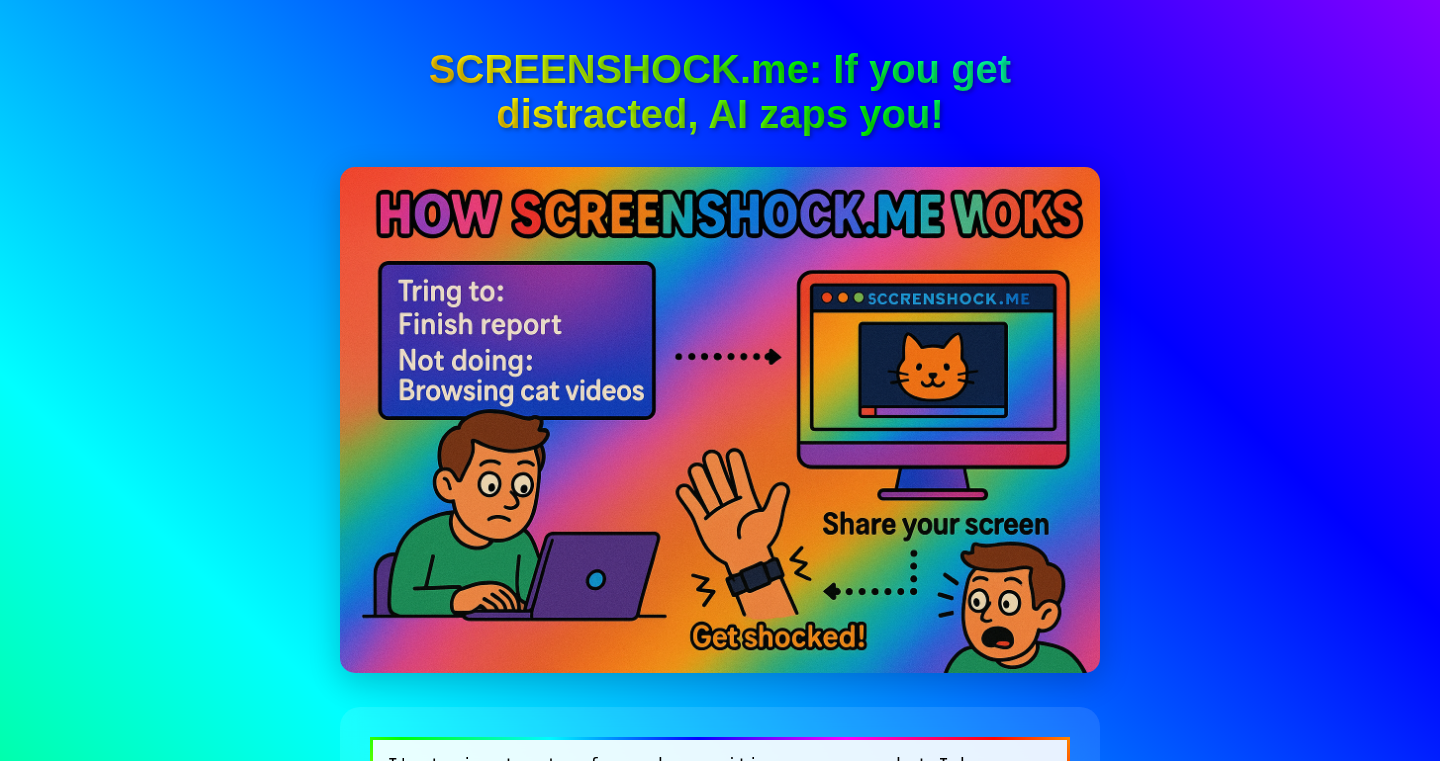Highlight 1
The integration of Vision AI to effectively monitor focus lapses provides a unique and innovative approach to personal productivity.
Highlight 2
The browser-based access makes it highly accessible, allowing users to try the product without needing any additional hardware initially.
Highlight 3
The open-source aspect encourages community contributions and transparency, potentially leading to quicker feature enhancements and bug fixes.

Improvement 1
The user interface could benefit from a more polished design to enhance the visual experience and user engagement.
Improvement 2
Improved onboarding processes with clearer instructions could help new users utilize the application more effectively.
Improvement 3
Offering more customization options for stimulus intensity and frequency would cater to diverse user preferences, enhancing user satisfaction.
Product Functionality
Consider adding an analytics feature that tracks users' focus improvements over time to help motivate consistent use.
UI & UX
Revamp the user interface to provide a modern look with intuitive navigation elements, making it more inviting to new users.
SEO or Marketing
Implement a digital marketing strategy focusing on content marketing through blogs about productivity, which could enhance organic search visibility.
MultiLanguage Support
Introduce multi-language support to cater to a broader audience, making the app accessible to non-English speaking users.
- 1
What is Screenshock?
Screenshock is a browser-based application that helps users improve their focus by delivering stimulus like a beep or a shock when it detects lapses in concentration.
- 2
Do I need the Pavlok device to use Screenshock?
No, you can use Screenshock without the Pavlok device by selecting the option to receive a loud beep through your computer.
- 3
Is Screenshock open-source?
Yes, Screenshock is open-source, and you can access the code and contribute on GitHub.