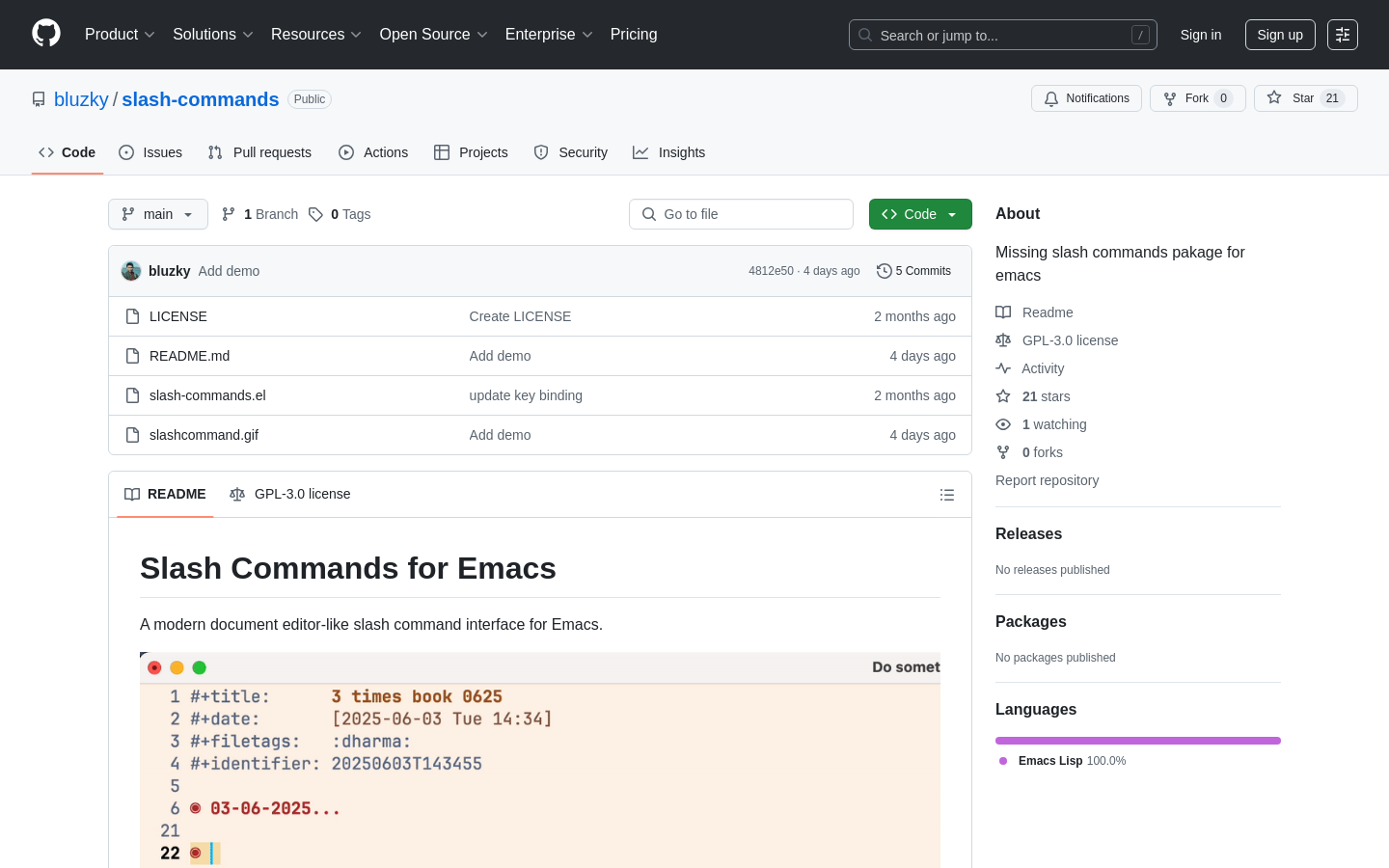Highlight 1
Enhances productivity by allowing users to execute commands quickly without navigating through menus.
Highlight 2
Integrates seamlessly with various modes in Emacs, such as org-mode and markdown-mode, improving versatility.
Highlight 3
Provides familiar slash command functionality, making it easier for users transitioning from other document editors.

Improvement 1
The documentation could be expanded to include more detailed examples and use cases to assist new users.
Improvement 2
User interface feedback could be more pronounced, giving users clearer indications of command success or errors.
Improvement 3
Support for customization of the command list could be added to allow users to tailor the functionality to their specific needs.
Product Functionality
Consider adding a feature that allows users to customize and save their frequently used commands for quicker access.
UI & UX
Enhance the visual indicators for executing commands, such as pop-up notifications or status messages, to improve user feedback.
SEO or Marketing
Improve visibility on search engines by including relevant keywords in the README file and ensuring that the project is indexed on GitHub effectively.
MultiLanguage Support
Explore the possibility of providing translations for the documentation to cater to non-English speaking users.
- 1
What are slash commands in this context?
Slash commands allow users to execute commands quickly by typing a '/' followed by the command name, mimicking the functionality found in modern document editors.
- 2
Which modes does this package work with?
The package is designed to work with Emacs modes like org-mode, markdown-mode, and can be extended to other modes as well.
- 3
How do I install this package?
You can install the package using the package manager in Emacs or by cloning the repository from GitHub and adding it to your load path.