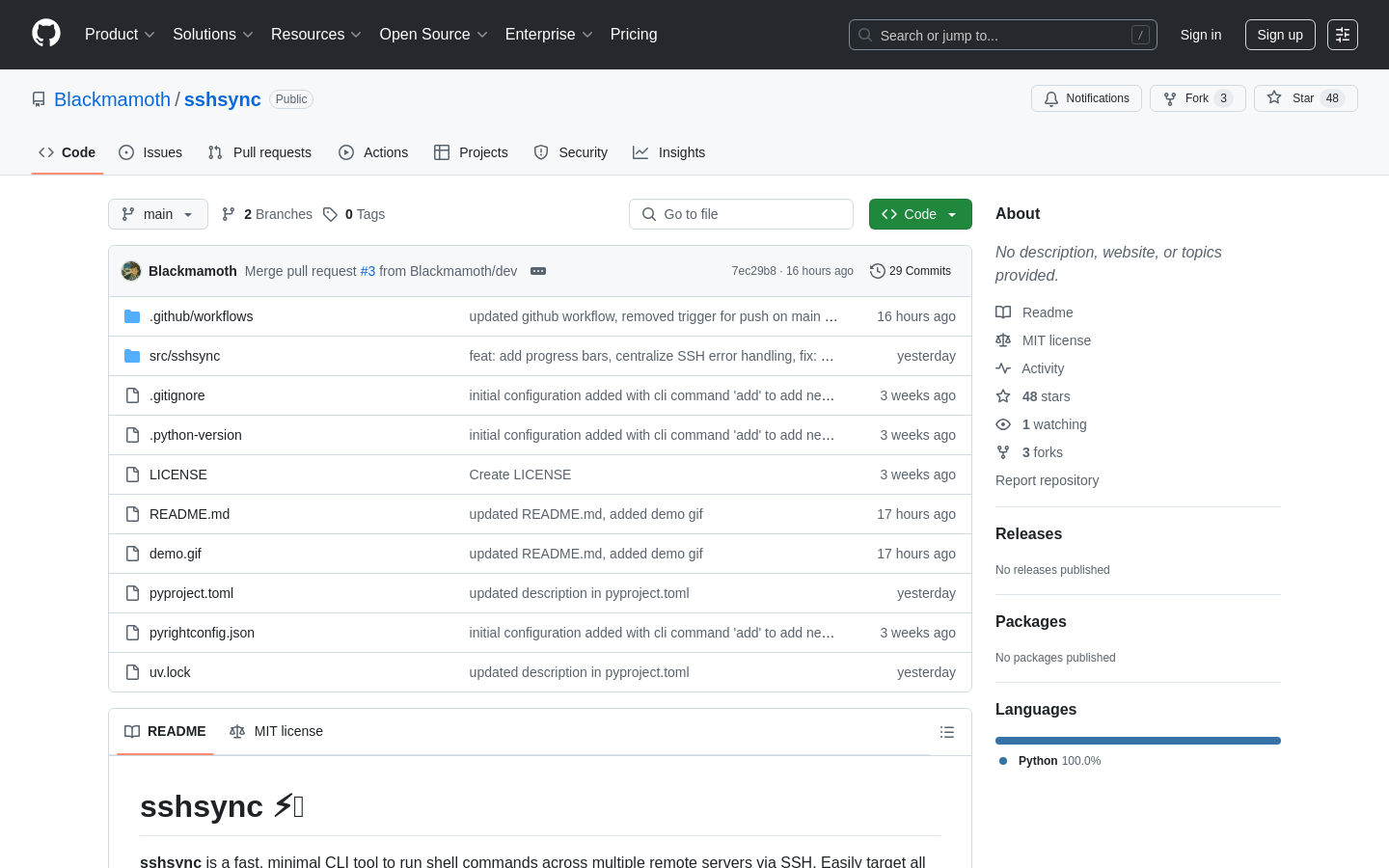Highlight 1
sshsync excels at executing commands across multiple servers simultaneously, significantly speeding up routine tasks.
Highlight 2
The use of YAML for host grouping and reading from the existing SSH config enhances usability and reduces setup time.
Highlight 3
The incorporation of the rich library for colorful tables and progress indicators makes the interface visually appealing and easy to interpret.

Improvement 1
The app could benefit from more detailed error responses during command execution, aiding users in diagnosis and troubleshooting.
Improvement 2
Improving the documentation with more examples and use cases would help new users understand its full potential quickly.
Improvement 3
Enhancing the '--dry-run' mode to provide more extensive warnings and potential issues could increase user confidence before actual executions.
Product Functionality
Consider implementing a more comprehensive error logging system to provide users with clearer insights during command failures.
UI & UX
Improving the command-line interface with better input prompts and suggestions based on user history could enhance usability.
SEO or Marketing
Utilize blog posts or video tutorials to demonstrate the capabilities of sshsync, showcasing its advantages over competitors to attract a larger audience.
MultiLanguage Support
Explore options for multi-language support to broaden the user base and accessibility of the tool.
- 1
What is sshsync used for?
sshsync is used to run shell commands and transfer files across multiple servers concurrently via SSH, making server management tasks more efficient.
- 2
How does sshsync handle existing SSH configurations?
sshsync reads your existing SSH configuration from your ~/.ssh/config file, allowing for easy integration without requiring additional setup.
- 3
Is there a way to test commands without executing them?
Yes, sshsync features a '--dry-run' mode that allows users to preview actions before they are executed.