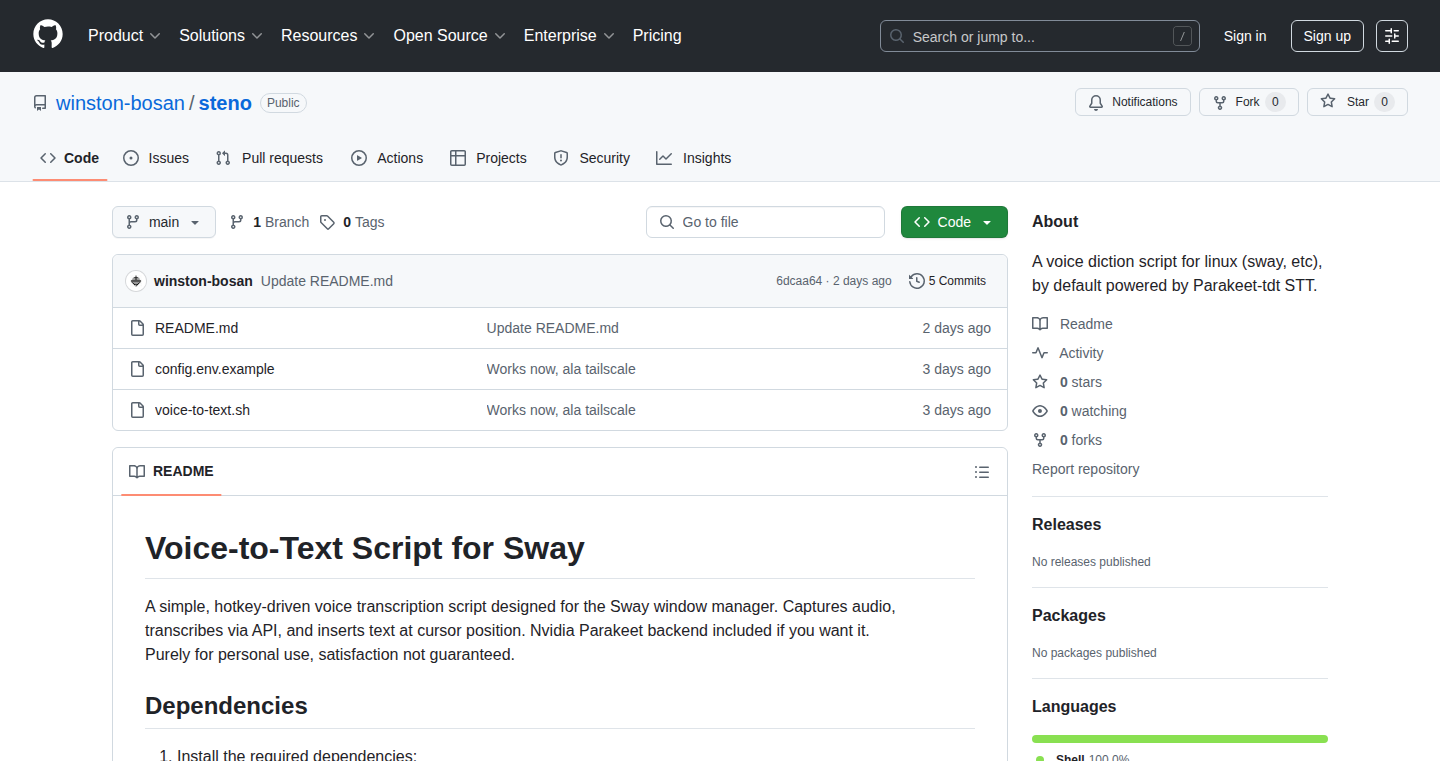Highlight 1
Steno offers a unique solution for Linux users by providing a local voice-to-speech engine, ensuring user data privacy.
Highlight 2
The application is designed to work seamlessly with Nvidia GPUs, leveraging hardware acceleration for improved performance.
Highlight 3
Steno maintains a minimalist interface that caters to users looking for a straightforward and efficient user experience without unnecessary complexity.

Improvement 1
The application could benefit from enhanced documentation and tutorial support to assist new users in setting it up and utilizing features effectively.
Improvement 2
Adding support for more languages will help broaden the user base and make the application accessible to non-English speakers.
Improvement 3
A more ergonomic user interface could enhance user experience, including visual feedback during voice recognition and customizable settings.
Product Functionality
Consider adding more advanced features such as customizable voice profiles and actionable command setups to enhance functionality.
UI & UX
Implement a more interactive interface with visual feedback and tooltips to guide users through the setup and usage process.
SEO or Marketing
Develop content marketing strategies that focus on the privacy aspects of the application, emphasizing its benefits for data-sensitive users.
MultiLanguage Support
Introduce multi-language support by prioritizing popular global languages to attract a broader audience.
- 1
What operating system is Steno compatible with?
Steno is compatible with Linux operating systems and designed to work particularly well with the Sway compositor.
- 2
Do I need any special hardware to run Steno?
Yes, Steno is optimized for use with Nvidia GPUs to leverage hardware acceleration for improved performance.
- 3
Is my voice data sent to any external servers?
No, Steno processes voice data locally, ensuring your voice inputs are not transmitted to external servers, preserving your privacy.