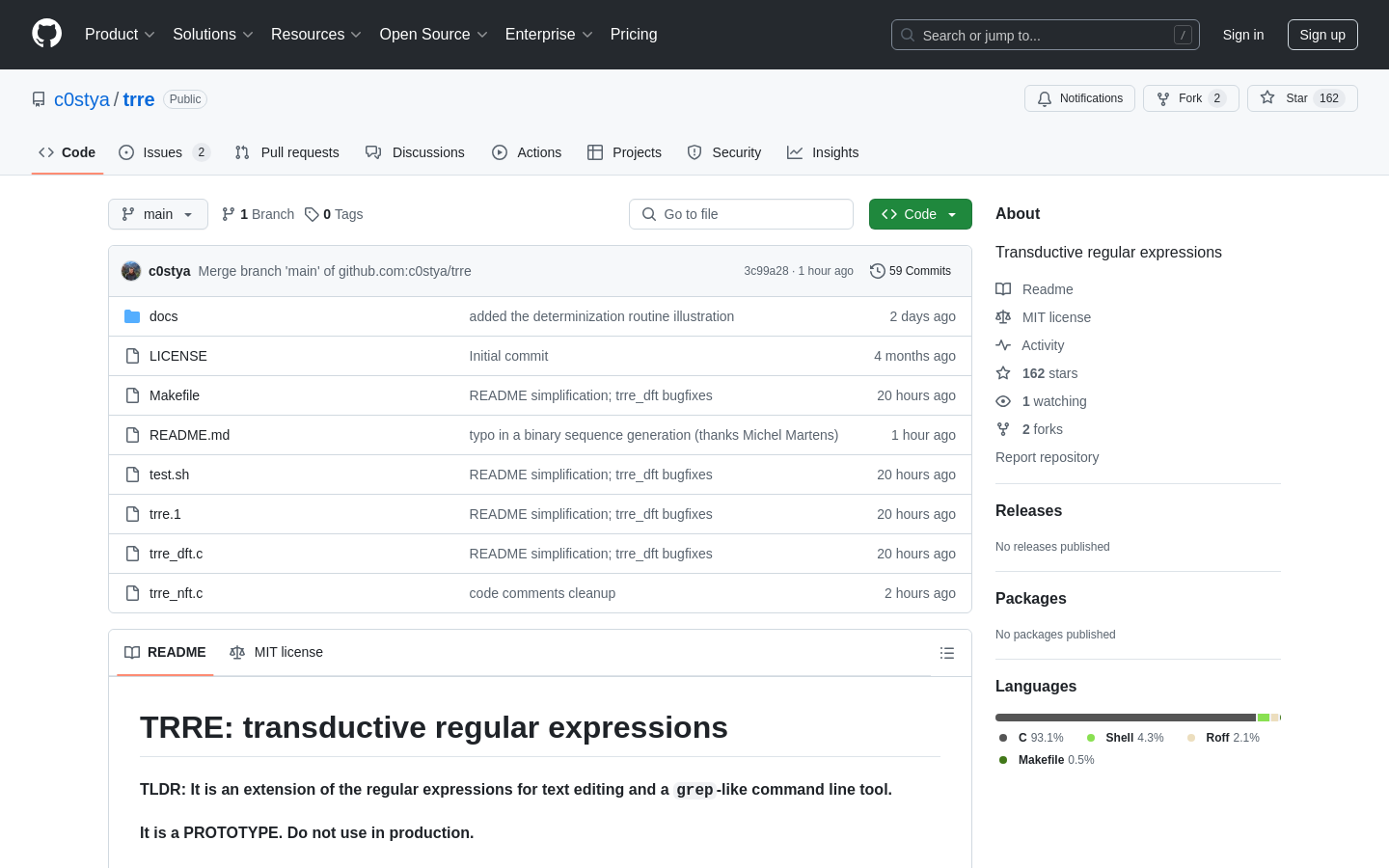Highlight 1
The tool effectively simplifies regular expressions, making them more accessible for users with varying levels of expertise.
Highlight 2
The command-line interface allows for efficient text processing, appealing to users familiar with Unix-like environments.
Highlight 3
The open-source nature of the project encourages community involvement and innovation, which can lead to rapid improvements and feature enhancements.

Improvement 1
The documentation could be expanded to provide more examples and use cases to aid users in understanding how to utilize the tool effectively.
Improvement 2
A graphical user interface (GUI) could enhance usability, making it more intuitive for users who prefer not to work in the command line.
Improvement 3
Implementing better error handling and feedback within the command-line tool would greatly assist users in troubleshooting issues.
Product Functionality
Adding features such as a visual builder for regular expressions could greatly enhance user experience and attract a wider audience.
UI & UX
Improving the website layout for better navigation and incorporating interactive tutorials to help new users get started would be beneficial.
SEO or Marketing
Focusing on creating content that showcases real-world applications of Trre can help attract more visitors and potential users.
MultiLanguage Support
Consider offering the documentation and tool support in multiple languages to cater to a global audience.
- 1
What is Trre?
Trre is an extension of regular expressions designed specifically for easier text editing and manipulation through a command-line tool.
- 2
How can I install Trre?
You can install Trre by cloning the GitHub repository and following the instructions in the README for setup.
- 3
Is Trre suitable for beginners?
While Trre aims to simplify regular expressions, some familiarity with command-line tools is beneficial for getting the most out of its features.