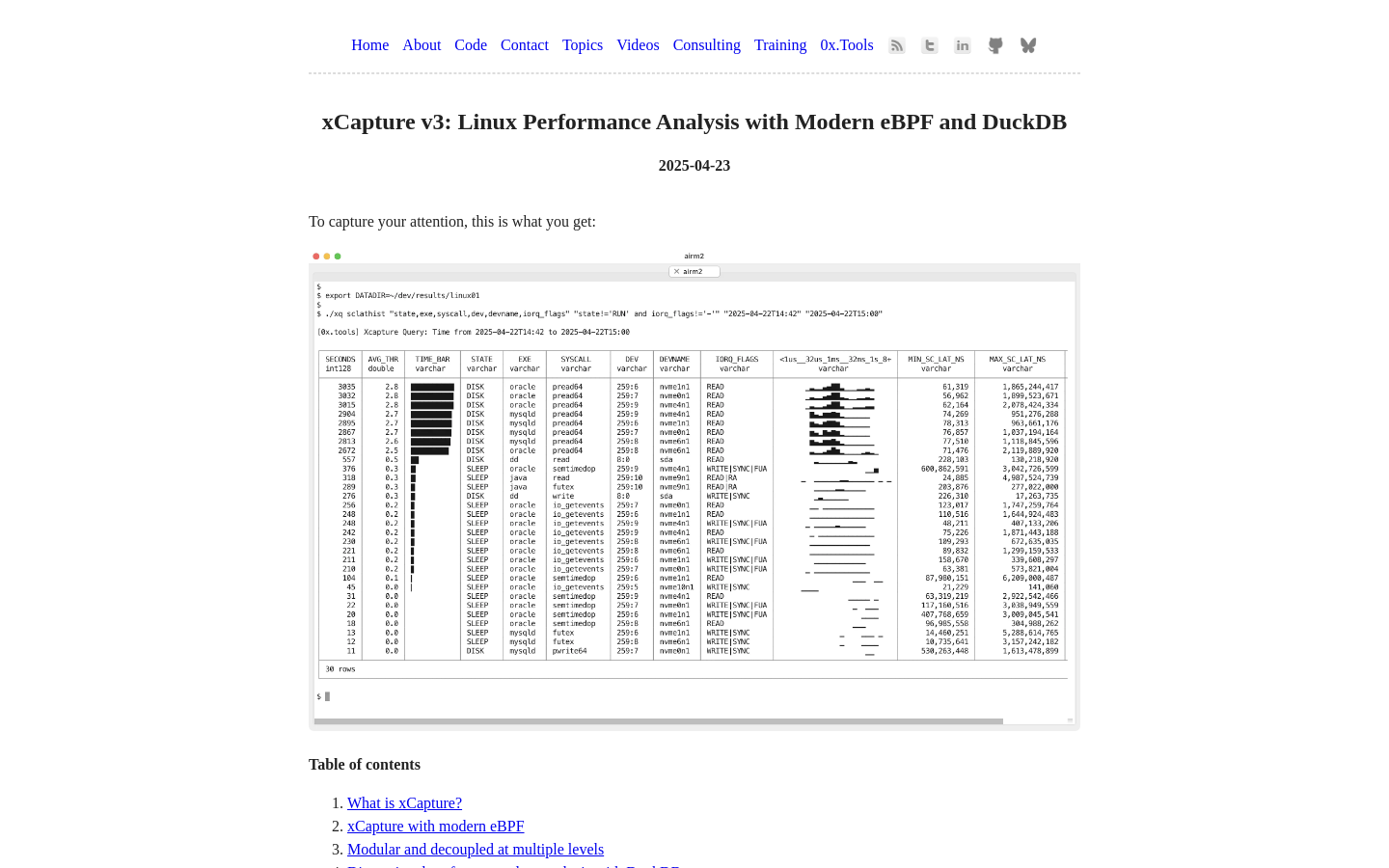Highlight 1
Xcapture excels at providing a comprehensive view of system activity by tracking all thread activity across the system. This is more efficient than traditional tracing tools, which often focus on specific events or processes.
Highlight 2
By utilizing the latest eBPF features (libbpf, BTF, CO-RE), Xcapture offers an innovative approach to system performance monitoring that surpasses older solutions like BCC-based tools.
Highlight 3
Xcapture supports Linux systems, including popular distributions like Ubuntu, RHEL, and Oracle Linux. It is also adaptable for different architectures, including 64-bit x86 and ARM, making it versatile across various hardware.

Improvement 1
While the product is powerful, the documentation could be more detailed, particularly in helping new users understand how to integrate Xcapture with their existing systems and workflows.
Improvement 2
Xcapture could benefit from a more user-friendly interface to visualize and analyze the performance data it collects. A graphical interface could help make the tool more accessible to non-technical users.
Improvement 3
While Xcapture currently supports x86 and ARM architectures, extending support to other architectures like RISC-V could improve its usability in a broader range of environments.
Product Functionality
Enhance integration capabilities with popular monitoring tools or platforms to broaden its use in existing performance analysis workflows.
UI & UX
Introduce a more interactive and visually intuitive user interface, such as a web dashboard, to make it easier for users to navigate and analyze performance data.
SEO or Marketing
Increase the visibility of the product by highlighting use cases, adding case studies or testimonials from real-world users, and improving its online presence through targeted SEO strategies.
MultiLanguage Support
Consider adding multi-language support to make Xcapture more accessible to international users, especially in the growing global Linux community.
- 1
What is Xcapture and what does it do?
Xcapture is a performance tool that tracks and samples all thread activity across a Linux system using modern eBPF technology. It offers systemwide summaries and the ability to drill down into individual threads, making it suitable for performance analysis and debugging.
- 2
Which Linux distributions and kernels are supported by Xcapture?
Xcapture supports Linux distributions with kernels 5.14 and above, including Ubuntu (with HWE kernel 5.15), RHEL9, and Oracle's RHEL8 clone OEL8 with Oracle's UEK7 kernel.
- 3
Does Xcapture support ARM and RISC-V architectures?
Yes, Xcapture currently supports 64-bit x86 and ARM architectures. The author is also exploring support for RISC-V in the future.